Live streaming with SportCam App is made super easy however unexpected obstacles can pop up. In order to avoid the most common ones we have gathered the most commonly discussed problems with our users, and we present them to you, so you don’t repeat them. There are external factors that we cannot control but we hope this advice can be of help.
- Find the best angle
Before starting your live stream, you need to make sure that you have the perfect angle for the game. In most cases this would be the middle of the pitch or someplace closest to the action however try to avoid recording the sun directly as it can affect your video in a negative way. Wind is also a factor, and it can ruin the sound which is why we have added a mute button on the main interface.
- Have a test page
Create a simple test page on which you can run a quick test once you are ready with the setup. That way you can see the quality and see how the video will look to your viewers when you start your live video on the main channel.
This is also a good moment to check your connection and be ready to choose to switch between streaming platforms. Sometimes YouTube can be a better platform than Facebook or vice versa. Best would be if you are prepared to use either.
- Check if there is a Wi-Fi connection that you can use
In many sports venues there might be a wi-fi connection that will improve the video quality of your live stream. Your connection might be great but if you enter a closed venue the connection might weaken due to concrete walls or other obstacles. Therefore, it is best if you use Wi-Fi so FB and YT don’t reduce the quality of your video, otherwise they will do it automatically.
Connection is probably the most important factor when it comes to a good quality video so it would also be great to test the connection before the start of the live stream.
Important Note: Keep in mind that if the streaming device is fixed and you are not moving it constantly – the quality of the video is expected to be better.
- Start the video when you are ready with everything
Start the video of your live stream once the camera is focused and you are ready to launch the video. Many streamers start the video earlier and then move and adjust the phone in the streaming position. This creates a negative image about the quality to people that will watch the video after the live stream is finished.
There will be many things that you will discover by yourself while live streaming depending on the sport and the venue but we believe that if you follow these steps and you make sure that your connection is good – you will provide a great experience for others that cannot attend the game.
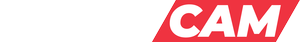
Leave a Reply